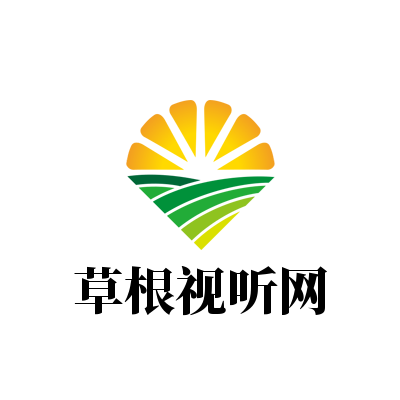👨💻 Vue二级路由配置 🌟
在Vue项目中,二级路由的配置是实现复杂页面结构的重要手段之一。通过二级路由,我们可以将一个大模块拆分成多个子页面,让整个应用更加模块化和易于维护。首先,在`src/router/index.js`文件中定义主路由,然后添加对应的子路由。例如:
```javascript
import { createRouter, createWebHistory } from 'vue-router'
const routes = [
{
path: '/parent',
component: ParentComponent,
children: [
{
path: 'child1',
component: Child1Component
},
{
path: 'child2',
component: Child2Component
}
]
}
]
```
需要注意的是,二级路由的父级路径需要以`/`开头,并且子路由的`path`是相对路径。当访问`/parent/child1`时,会渲染`Child1Component`。此外,使用`
最后,记得在`main.js`中引入并使用这个路由配置哦!🚀
免责声明:本答案或内容为用户上传,不代表本网观点。其原创性以及文中陈述文字和内容未经本站证实,对本文以及其中全部或者部分内容、文字的真实性、完整性、及时性本站不作任何保证或承诺,请读者仅作参考,并请自行核实相关内容。 如遇侵权请及时联系本站删除。